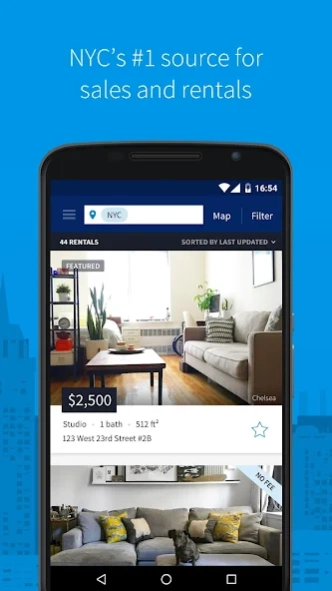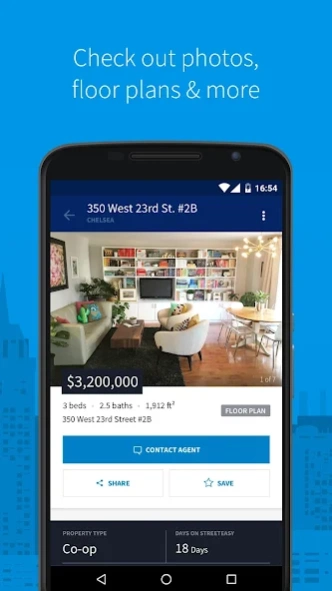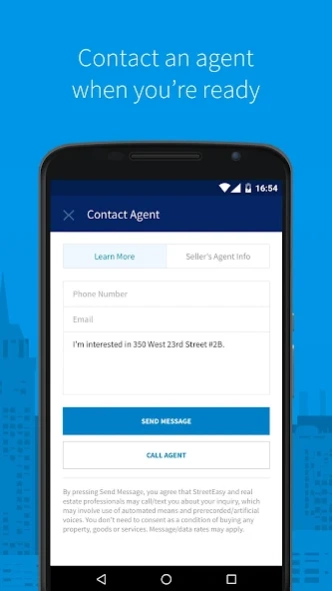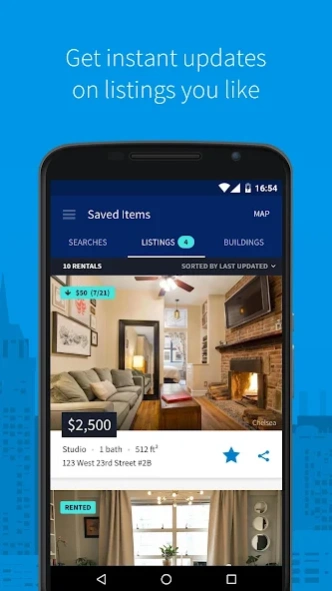StreetEasy - Apartments in NYC 3.56.0
Free Version
Publisher Description
StreetEasy - Apartments in NYC - The most complete database of New York City apartments for rent and for sale.
Looking to buy, rent or sell an apartment in New York City? Get free and instant access to the largest database of real estate listings in Manhattan, Brooklyn, Queens and all of NYC's five boroughs on StreetEasy.
Key features:
• Search NYC apartments for rent and sale, including condos, co-ops and no fee.
• Enter price, New York neighborhoods ("Chelsea") and buildings ("Trump Tower") to refine results.
• Filter by building and apartment amenities, including doorman, elevator, pets allowed and washer/dryer.
• View property history, see how long it’s been on the market and navigate to the building page to see what else is available or recently sold in the building.
• Enjoy full-screen listing photos and floor plans.
• Email or call agents directly from the StreetEasy app.
• Sync your saved searches, listings and buildings automatically to your desktop account.
If you found a bug or have a suggestion, please email us at support@streeteasy.com
About StreetEasy - Apartments in NYC
StreetEasy - Apartments in NYC is a free app for Android published in the Personal Interest list of apps, part of Home & Hobby.
The company that develops StreetEasy - Apartments in NYC is StreetEasy, Inc.. The latest version released by its developer is 3.56.0.
To install StreetEasy - Apartments in NYC on your Android device, just click the green Continue To App button above to start the installation process. The app is listed on our website since 2024-04-10 and was downloaded 4 times. We have already checked if the download link is safe, however for your own protection we recommend that you scan the downloaded app with your antivirus. Your antivirus may detect the StreetEasy - Apartments in NYC as malware as malware if the download link to com.zillow.android.streeteasy is broken.
How to install StreetEasy - Apartments in NYC on your Android device:
- Click on the Continue To App button on our website. This will redirect you to Google Play.
- Once the StreetEasy - Apartments in NYC is shown in the Google Play listing of your Android device, you can start its download and installation. Tap on the Install button located below the search bar and to the right of the app icon.
- A pop-up window with the permissions required by StreetEasy - Apartments in NYC will be shown. Click on Accept to continue the process.
- StreetEasy - Apartments in NYC will be downloaded onto your device, displaying a progress. Once the download completes, the installation will start and you'll get a notification after the installation is finished.